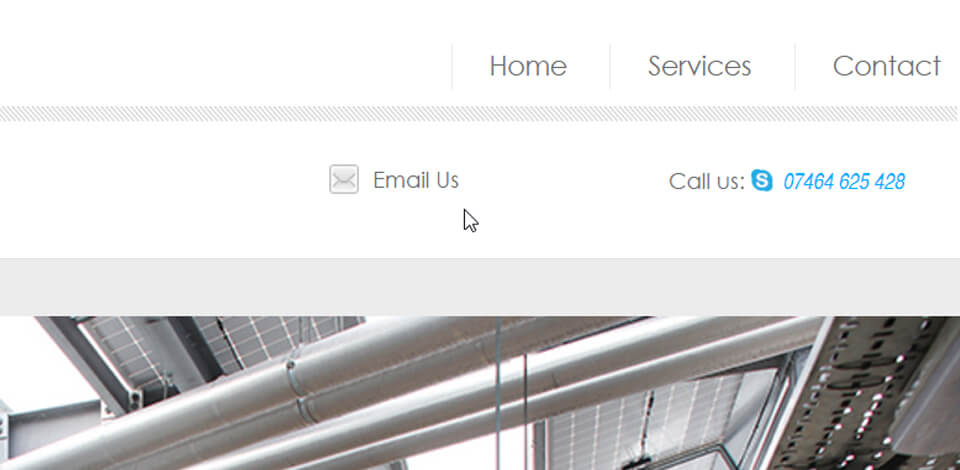Mailto email links are not working in Google Chrome.
It seems that Google Chrome automatically selects to control the Protocol Mailto links!
On my PC, the only way I could fix this problem was to go to:
Control Panel > Programs > Default Programs > Set Associations
Then scroll down to Protocols and select MAILTO and click the Change Program button.
Here you can select your preferred method of opening Mailto links…I picked Microsoft Outlook as that is my email program.